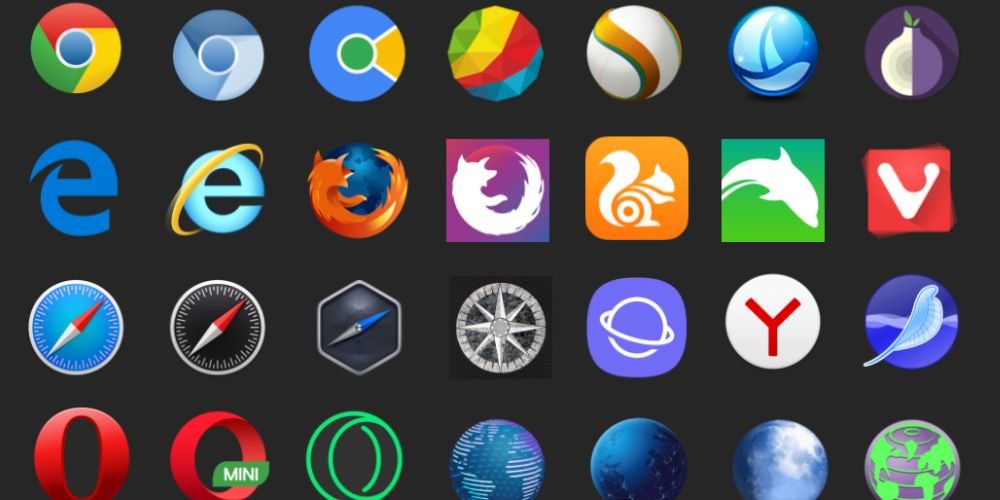Web browsers serve as the gateway to the vast expanse of the internet, enabling users to access websites, view multimedia content, and interact with online services. This guide delves into the inner workings, features, and impact of web browsers on the digital landscape.
Understanding Web Browsers
Web browsers are software applications that help users retrieve and display content on the World Wide Web. They interpret HTML, CSS, and JavaScript code to render web pages and provide a user-friendly interface for navigating the internet.
Rendering Engine
The rendering engine is a core component of a web browser, responsible for parsing and displaying web content. Popular rendering engines include Blink (used in Google Chrome), WebKit (used in Safari), and Gecko (used in Firefox), each with its unique features and performance characteristics.
User Interface
The user interface of a web browser comprises the elements and controls that enable users to interact with the browser. It includes the address bar, navigation buttons, bookmarks, and settings menus, designed to provide a seamless browsing experience and facilitate user engagement.
Browser Extensions
Browser extensions are small software programs that extend the functionality of web browsers, adding new features, tools, and capabilities. Extensions help users to customize their browsing experience, enhance productivity, and block ads or malicious content, contributing to a more personalized and efficient workflow.
Key Features of Web Browsers
Web browsers offer many features and functionalities to enhance the user experience and streamline web browsing.
Tabbed Browsing
Tabbed browsing lets users open multiple web pages within a single browser window, each displayed on a separate tab. It enables efficient multitasking, easy page navigation, and better organization of browsing sessions, improving productivity and user satisfaction.
Bookmarking and History
Bookmarking and history features allow users to save their favorite websites for easy access and revisit previously visited pages. Bookmarks help users keep track of important websites while browsing history records recent activity, enabling users to find and revisit previously viewed content quickly.
Privacy and Security
Privacy and security features are paramount in modern web browsers. They protect users’ data and ensure a safe browsing experience. Features like private browsing mode, HTTPS encryption, and built-in malware protection help safeguard user information, prevent unauthorized access, and mitigate security threats.
Popular Web Browsers
Several web browsers dominate the market, offering unique features, performance, and user experience.
Google Chrome
Google Chrome is the most famous web browser worldwide. It is known for its speed, stability, and extensive ecosystem of extensions and web apps. Chrome’s minimalist design, fast rendering engine, and seamless integration with Google services make it a preferred choice for millions of users.
Mozilla Firefox
Mozilla Firefox is an open-source web browser that emphasizes privacy, security, and customization. Firefox offers robust features, including enhanced privacy controls, built-in tracker protection, and support for web standards, appealing to users seeking a more private and customizable browsing experience.
Apple Safari
Apple Safari is the default web browser for macOS and iOS devices. It is known for its speed, energy efficiency, and seamless integration with Apple’s ecosystem. Safari boasts features such as Intelligent Tracking Prevention, Reader Mode, and iCloud Keychain, catering to users prioritizing performance, privacy, and seamless device synchronization.
Future Trends and Innovations
The future of web browsers is marked by ongoing innovation and evolution, driven by emerging technologies and changing user preferences.
Progressive Web Apps (PWAs)
Progressive Web Apps (PWAs) are web applications that leverage modern web technologies to deliver native-like experiences across platforms and devices. PWAs offer offline capabilities, push notifications, and seamless installation, blurring the line between web and native apps and delivering faster, more engaging experiences.
WebAssembly (Wasm)
WebAssembly (Wasm) is a binary instruction format that enables high-performance execution in web browsers, enabling developers to run complex applications and games with near-native performance. Wasm unlocks new possibilities for web-based applications, including immersive multimedia experiences, computational simulations, and real-time data processing.
Augmented Reality (AR) and Virtual Reality (VR)
Augmented Reality (AR) and Virtual Reality (VR) technologies are increasingly integrated into web browsers, enabling immersive and interactive experiences directly within the browser window. Web-based AR and VR applications offer users new ways to explore virtual environments, interact with 3D content, and engage with immersive storytelling and gaming experiences.
Conclusion
Web browsers play a central role in shaping how we access and interact with the internet, providing a gateway to a vast array of digital content and services. By understanding the fundamental concepts, key features, and emerging trends in web browser technology, users can make informed choices and harness the full potential of the web for productivity, entertainment, and communication.