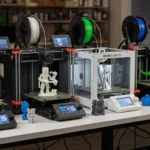In today’s digital age, cyber threats are becoming increasingly sophisticated, making it essential for individuals to be vigilant about what they click and open online. Suspicious links and attachments from unknown senders are common vectors for malware, phishing scams, and other cyberattacks that can compromise your data and security. This guide provides practical strategies and tips to help you avoid these threats and keep your information secure.
Understanding the Risks of Suspicious Links and Attachments
Before diving into preventive strategies, it’s important to understand why suspicious links and attachments pose such a significant risk. Awareness of the potential consequences can reinforce the importance of cautious online behavior.
Phishing Scams
Phishing scams are one of the most common online threats. Cybercriminals use fake emails, messages, or websites that look legitimate to trick you into providing personal information, such as passwords, credit card numbers, or Social Security numbers.
- How Phishing Works: Attackers often disguise themselves as trustworthy entities, such as banks, social media platforms, or well-known companies. They prompt users to click on a link leading to a fake website designed to steal credentials.
- Common Tactics: Phishing attempts frequently create a sense of urgency, such as claiming your account has been compromised or that you need to verify your information immediately.
Malware and Ransomware
Malware and ransomware can be delivered through malicious links or attachments. Once opened, these harmful programs can infect your device, steal data, or encrypt files, holding them hostage until a ransom is paid.
- Types of Malware: Common types include viruses, trojans, and spyware. These can log your keystrokes, monitor your online activities, or even take control of your device.
- Ransomware Threats: Ransomware encrypts your data, rendering it inaccessible until a ransom is paid. Even after paying, there’s no guarantee that your files will be restored.
Identity Theft and Data Breaches
Clicking suspicious links or opening malicious attachments can lead to identity theft or data breaches. Cybercriminals can access sensitive information, resulting in unauthorized transactions, fraudulent accounts, and long-term financial harm.
- Personal Data at Risk: Your name, address, birth date, and financial details can be stolen and used to commit fraud or sold on the dark web.
- Impact on Privacy: Data breaches can expose your private conversations, photos, and other personal information, leading to significant emotional and reputational harm.
Identifying Suspicious Links and Attachments
Recognizing the signs of a suspicious link or attachment is the first step in avoiding potential threats. Here are some tips to help you spot red flags before clicking or opening anything.
Examine the Sender’s Information
- Check the Sender’s Email Address: Scammers often use email addresses similar to legitimate ones but with slight variations, such as misspellings or additional characters. Always verify the Sender’s address carefully.
- Look for Generic Greetings: Legitimate companies usually address you by name. If an email starts with a generic greeting, such as “Dear Customer” or “Dear User,” it may indicate a phishing attempt.
- Review the Domain Name: Hover over links to see the full URL. Legitimate domains usually match the company’s official website, whereas suspicious links often include random numbers, letters, or unusual domain extensions.
Analyze the Content and Language
- Beware of Poor Grammar and Spelling Mistakes: Many phishing emails are poorly written and contain spelling and grammatical errors. Legitimate companies typically adhere to professional communication standards.
- Watch for Urgency or Fear Tactics: Emails or messages that pressure you to act immediately, such as claiming your account will be closed, are often phishing attempts to provoke rash decisions.
- Avoid Unexpected Attachments: Be cautious with attachments, especially from unknown senders or sources. Common dangerous file types include .exe, .zip, .rar, and even seemingly harmless PDFs.
Use Link-Checking Tools
- Hover Over Links: Before clicking, hover over a link to see the URL. It can help you determine if the link leads to a legitimate website.
- UsiteOnline Link Scanners: Tools like VirusTotal or Google Safe Browsing can analyze URLs for potential threats. Simply copy and paste the link into the scanner to check its safety.
- Verify with the Official Website: If you receive a suspicious email or message from a company, visit their official website directly by typing the URL into your browser rather than clicking the link.
Best Practices for Safe Online Behavior
Adopting safe online practices can significantly reduce your risk of being a victim of cyber threats. Here are some actionable tips for protecting yourself from suspicious links and attachments.
Implement Strong Email Security
- Enable Spam Filters: Most email providers offer spam filtering options that can help block phishing emails and suspicious content. Ensure your filters are high, and review your spam folder regularly.
- Use Two-Factor Authentication (2FA): 2FA adds an extra layer of security to your accounts, preventing unauthorized access even if your login details are compromised.
- Report Suspicious Emails: Most email platforms allow you to report phishing attempts. Reporting suspicious emails can help improve spam filters and protect others from similar threats.
Educate Yourself and Others
- Stay Informed: Stay up-to-date on the latest cyber threats and scams. Cybercriminals constantly evolve their tactics, so staying informed can help you recognize new threats as they emerge.
- Educate Family and Colleagues: Share safety tips with family members, friends, and colleagues to create a safer online environment. Encourage them to verify links and attachments before interacting with them.
- Attend Security Training: Many organizations offer cybersecurity training for employees. These programs can teach you how to identify and handle suspicious content safely and effectively.
Use Security Software
- Install Antivirus and Anti-Malware Software: Reliable security software can detect and block malicious files and links. Ensure your antivirus software is up to date and configured to perform regular scans.
- Enable Real-Time Protection: Many security programs offer real-time protection features that automatically block known threats. Keep this feature enabled to protect your device while browsing.
- Use Email Security Tools: Tools like email scanners and link protection can help identify and block malicious content before it reaches your inbox. Consider using these tools, especially if you frequently receive emails from unknown sources.
Advanced Precautions
Advanced precautions can provide additional layers of security for those who want to take extra steps to protect themselves.
Verify Attachments and Links with the Sender
- Contact the Sender Directly: If you receive a suspicious email from a known contact, contact them through a different communication channel (like a phone call or a separate email) to verify the legitimacy of the message.
- Avoid Forwarding Suspicious Content: Forwarding suspicious emails or messages can spread the threat to others. Instead, report the content to your email provider or IT department.
- Check for Alternate Communication: Legitimate companies will not hesitate to provide alternative contact methods. If an email appears suspicious, verify the contact details on the company’s official website to confirm the message’s authenticity.
Use a Virtual Private Network (VPN)
- Encrypt Your Internet Connection: A VPN encrypts your internet traffic, making it more difficult for cybercriminals to intercept data or track your online activities.
- Access Websites Safely: VPNs can help you access websites securely, especially when using public Wi-Fi networks, which are often targeted by hackers.
- Enhance Privacy and Anonymity: VPNs also mask your IP address, enhancing your online privacy and reducing the likelihood of being targeted by Phishing or other cyberattacks.
Regularly Back Up Important Data
- Use Cloud Storage or External Drives: Regularly backing up your data ensures that you can recover your files in case of a ransomware attack or data breach.
- Automate Backups: Set up automated backups to ensure your data is consistently saved without requiring manual intervention. It reduces the risk of data loss due to human error or negligence.
- Test Backup Recovery: Periodically test your backups by restoring files to ensure the process works and your data is accessible when needed.
Conclusion
Avoiding suspicious links and attachments from unknown senders is crucial for protecting your personal information and maintaining online security. Understanding the risks, identifying red flags, and adopting safe online practices can significantly reduce your exposure to cyber threats. Implementing robust email security measures, staying informed about the latest scams, and utilizing advanced precautions such as VPNs and regular backups can further enhance your protection. Remember, vigilance is key—think before you click, and always prioritize your online safety.