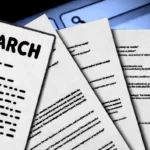Our reliance on electronic devices has grown substantially in an increasingly digital world. While these digital devices offer incredible convenience, they also introduce many distractions that can hinder our productivity and focus. Fortunately, by intentionally adjusting our digital devices and adopting effective strategies, we can optimize them to enhance concentration and productivity.
Guide to Optimize Digital Devices
This step-by-step guide will explore how to tailor your digital devices and habits to create an environment that fosters greater focus and efficiency in your daily tasks.
Declutter Your Device
The first step towards enhancing focus is to declutter your digital device. Over time, we accumulate numerous apps, files, and notifications that can be overwhelming. Take the time to review your device and uninstall or archive apps that you no longer use or that frequently distract you. Organize your digital workspace by creating folders and categorizing apps and files logically. A clean, organized device creates a focused and productive digital experience.
Customize Notifications
Mastering your device’s notification settings is paramount to reducing interruptions and maintaining focus. Go through your app settings and selectively turn off non-essential notifications. For critical apps like email or messaging, configure specific notification schedules or enable “Do Not Disturb” modes during your designated work hours. Customizing your notifications allows you to regain control over your attention and minimize digital distractions.
Organize Your Apps
Efficiently organize your apps to streamline your digital workflow. Group similar apps into folders or categories on your device’s home screen or app drawer. It simplifies navigation and reduces visual clutter, making it easier to locate the apps you need promptly. Ensure that productivity and work-related apps are easily accessible, helping you prioritize tasks and maintain focus.
Use Productivity Apps
Leverage productivity apps to enhance your organization and task management. Consider using task management apps like Todoist or project management tools like Trello to create to-do lists, set priorities, and track progress. Calendar apps with integrated task features can also help you manage your schedule effectively. These apps serve as digital assistants, ensuring you stay on top of your tasks and deadlines.
Enable Focus Mode
Many modern devices offer focus or concentration modes that enable you to block access to distracting apps and websites during your work periods. Activate these features to create digital barriers that prevent you from engaging with time-wasting content. Focus mode helps you reclaim valuable minutes and channel your energy into more productive endeavors.
Set Device Usage Limits
Take control of your screen time by setting daily or weekly usage limits for specific apps or activities unnecessarily consuming your focus. Digital devices often offer built-in tools for setting these limits, or you can use third-party apps designed for this purpose. Establishing usage limits ensures your digital interactions align with your goals and priorities.
Customize Browser Settings
To reduce distractions while browsing, tailor your web browser settings. Install browser extensions or add-ons that block or limit your access to distracting websites. Additionally, organize your bookmarks for quick access to work-related websites and resources. Customizing your browser settings empowers you to maintain focus and resist the temptation of time-sapping online distractions.
Configure Do Not Disturb
Familiarize yourself with your device’s “Do Not Disturb” settings and use them effectively. During focused work periods, activate “Do Not Disturb” to silence all incoming calls, messages, and notifications. These settings often allow you to specify exceptions for important contacts or calls, ensuring you don’t miss critical communications while maintaining concentration.
Establish Device-Free Zones
Create designated device-free zones in your home or workspace. These areas are sacred spaces where digital devices are prohibited, promoting focus, relaxation, and face-to-face interactions. By physically separating yourself from your digital devices, you can break the habit of constantly checking them and cultivate a healthier work-life balance.
Set Screen Time Goals
Take advantage of screen time tracking features available on most devices to set daily or weekly screen time goals. These tools provide insights into digital habits by revealing your time on various apps and activities. Regularly review your screen time statistics to identify areas where you can improve, allowing you to align your device usage with your focus goals.
Optimize Display Settings
Adjust your device’s display settings to reduce eye strain and distractions. Enable dark mode to reduce screen glare, especially during nighttime work sessions. Experiment with font size, brightness, and contrast to make text more readable and comfortable for extended periods of use. Customizing these settings enhances both your visual comfort and your ability to concentrate.
Implement Keyboard Shortcuts
Efficiency is a key element in optimizing your digital devices for greater focus. Learn and employ keyboard shortcuts for common tasks and applications that you frequently use. Keyboard shortcuts can dramatically expedite your workflow, allowing you to navigate and execute tasks swiftly without relying extensively on the mouse or touchpad.
Practice Digital Detox
Incorporate regular digital detox sessions into your routine. During these periods, disconnect entirely from your devices to reset your mind and promote focus. Set aside specific times each day or week to engage in activities that encourage relaxation, creativity, or physical well-being, free from digital distractions. Digital detox is essential for recharging your mental faculties and maintaining a healthy balance between your online and offline worlds.
Use Focus-Enhancing Apps
Explore a variety of apps specifically designed to enhance focus and concentration. Meditation and mindfulness apps like Headspace or Calm provide guided exercises to train your mind to stay present and resist distractions. Brain-training apps like Lumosity offer activities that can improve cognitive functions related to focus and memory. These apps are valuable tools for sharpening your mental acuity and maintaining concentration.
Establish a Routine
Consistency is key in your journey to optimize your digital devices for focus. Create a daily routine that incorporates dedicated work periods and planned breaks. Adhering to your routine establishes a habit of focused productivity that becomes increasingly ingrained over time. A well-structured routine provides a framework for your day, ensuring you allocate sufficient time for focused work while maintaining balance and well-being.
Monitor Your Progress
Regularly monitor and evaluate your progress in optimizing your digital devices for focus. Utilize productivity tracking tools, apps, or journaling to record your experiences and insights. Take note of what strategies and techniques work best for you and identify areas where you can improve further. Your digital device optimization journey is an evolving process that requires self-awareness and adaptability, so continue to refine your habits and strategies as needed.
Conclusion
Optimizing your digital devices for greater focus is valuable in today’s fast-paced, technology-driven world. By taking deliberate steps to declutter your device, customize notifications, organize your apps, and implement various focus-enhancing strategies, you can create a digital environment that empowers you to concentrate more effectively on your tasks and priorities. Remember that optimizing your digital devices is not a one-time task but an ongoing commitment to self-improvement. With patience, determination, and a focus-driven mindset, you can harness the full potential of your digital tools to achieve your goals with enhanced focus and productivity.