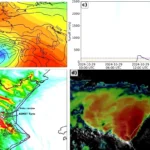In today’s digital age, we rely on online accounts for everything from email and social media to online banking and shopping. However, the convenience of digital access also presents security risks. Cyberattacks, data breaches, and identity theft are ever-present threats. It is crucial to practice good cyber hygiene by securing your online accounts. This article will guide you through essential steps to ensure the security of your digital identity.
Guide to Secure Online Accounts
The proliferation of digital services and the increasing amount of personal information stored online have made cybersecurity a top priority for individuals and organizations alike. Whether safeguarding your data or protecting your business, understanding and implementing essential cyber hygiene practices is the first line of defense against a wide range of threats.
Create Strong, Unique Passwords
Start by creating strong, unique passwords for each of your online accounts. Use uppercase and lowercase letters, numbers, and special characters. Avoid using easily guessable information like birthdays or common phrases. The goal is to make your passwords as difficult to crack as possible.
Strong passwords are a critical barrier between your online accounts and potential attackers. The more complex and unique your passwords are, the harder it becomes for cybercriminals to gain unauthorized access.
Use a Password Manager Tool
Managing numerous complex passwords can be challenging, but a password manager tool can help. Password managers generate, store, and autofill strong passwords for your accounts. They also encrypt your password database, adding an extra layer of security. Password managers simplify the process of creating and remembering strong passwords and ensure that you aren’t reusing passwords across multiple online accounts, a dangerous practice that can compromise your security.
Enable Two-Factor Authentication (2FA)
Whenever available, enable 2FA on your online accounts. 2FA requires you to provide two verification forms before accessing your account, typically something you know (password) and something you have (a code sent to your phone); this significantly enhances your account’s security. 2FA is a powerful tool that adds an extra layer of protection, even if someone manages to obtain your password. It makes it exponentially more difficult for unauthorized individuals to breach your accounts.
Regularly Update Passwords
Regularly change your passwords, especially for critical online accounts like email and banking. Even with a strong password, updating it every few months is wise. Password managers can help you keep track of these changes. Frequent password changes reduce the window of opportunity for attackers. Even if they have obtained your password, they may find it useless after a password change.
Beware of Phishing Attempts
Be cautious of phishing attempts, fraudulent emails, or messages that trick you into revealing sensitive information. Always verify the sender’s email address and avoid clicking suspicious links or downloading attachments from unknown sources. Phishing attacks can be highly convincing, but vigilance can help you spot red flags and avoid falling victim to these scams. Always question the legitimacy of unexpected emails or messages requesting sensitive information.
Keep Software and Devices Updated
Ensure that your operating systems, browsers, and security software are current. Updates often include patches for security vulnerabilities that cybercriminals may exploit. Software updates are not merely about adding new features; they are crucial for fixing security vulnerabilities that hackers may target. Keeping your devices and software current is a fundamental aspect of cybersecurity.
Monitor Your Online Accounts Regularly
Frequently review your account activity and statements for unusual or unauthorized transactions. The sooner you detect suspicious activity, the quicker you can take action to secure your account. Regular monitoring helps you identify potential security breaches or unauthorized access before they escalate into major issues. It’s essential to spot and address anomalies promptly.
Secure Your Email Account
Your email account is a gateway to many other online accounts since it’s often used for password resets. Strengthen your email security with a strong password, 2FA, and regular monitoring. Email security is paramount because it is a central communication and account recovery hub. Protecting your email account is a critical part of overall online security.
Use a Secure Wi-Fi Connection
When accessing your online accounts, make sure you’re using a secure Wi-Fi connection. Avoid public or unsecured networks, as they can be vulnerable to eavesdropping. Cybercriminals can compromise public Wi-Fi networks, such as those in cafes or airports. Using a virtual private network (VPN) on public networks can add an extra layer of security.
Be Cautious with Security Questions
Security questions can be an additional layer of protection, but avoid using easily discoverable information, like your mother’s maiden name or the name of your first pet. Instead, use random answers that you can remember. Security questions are meant to provide an added layer of security, but common answers can be easily guessed or obtained through social engineering. Using unique answers ensures that your online accounts remain secure.
Lock Your Devices
Secure your devices with passcodes, PINs, or biometric authentication like fingerprint or facial recognition, which prevents unauthorized access to your accounts if your device is lost or stolen. Device security is often overlooked, but it’s crucial to protecting your online accounts. Locking your device ensures that even if someone gains physical access, they can’t easily access your accounts.
Educate Yourself
Stay informed about the latest cybersecurity threats and best practices. Knowledge is your first line of defense against evolving threats. Cybersecurity is a constantly evolving field, and staying informed is essential. Many online resources, courses, and articles can help you stay updated with the latest trends and threats.
Backup Your Data
Regularly back up your data to an external source or cloud storage; this ensures you won’t lose valuable information even if your account is compromised. Data backups are a form of insurance against data loss for various reasons, including cyberattacks. Regularly scheduled backups can prevent data loss nightmares.
Delete Unused Accounts
Suppose you have accounts that you no longer use; consider deleting them. Unused online accounts can be a target for cybercriminals and become forgotten entry points for attackers. By closing them, you reduce your overall digital footprint and potential vulnerabilities.
Use Account Recovery Options
Set up account recovery options like alternative email addresses or phone numbers. It can help you regain access to your account if you ever get locked out. Account recovery options serve as a safety net. If you ever lose access to your account, having these options can make the recovery process smoother.
Enable Account Alerts
Many online services offer account activity alerts. Enable these notifications to alert you to any unusual activity on your account. Account alerts can provide early warnings of suspicious account activity, and prompt action can help prevent further unauthorized access.
Use Encrypted Messaging Apps
When sharing sensitive information, use encrypted messaging apps that ensure your messages are secure and private. These apps use strong encryption to protect your communications from eavesdropping, which is particularly important for sensitive conversations.
Enable Biometric Authentication
Whenever possible, enable biometric authentication on your devices, which adds an extra layer of security. Biometric authentication methods like fingerprint or facial recognition are difficult to replicate and provide a convenient and secure way to unlock your devices.
Avoid Public Computers
Avoid logging into your accounts from public computers, as you can’t guarantee their security. Public computers may have malware or keyloggers installed, making them risky for accessing sensitive accounts.
Stay Informed About Data Breaches
Stay informed about data breaches that may affect your accounts. If a breach occurs, change your passwords immediately. Awareness of data breaches is crucial because cybercriminals often use stolen data to attempt unauthorized access to other accounts. Changing your passwords promptly can mitigate this risk.
Conclusion
Securing your online accounts is critical to protecting your digital identity and sensitive information. Following these essential steps and practicing good cyber hygiene can significantly reduce the risk of falling victim to cyberattacks and data breaches. Remember that cybersecurity is an ongoing process, and staying vigilant is key to maintaining the security of your online presence.