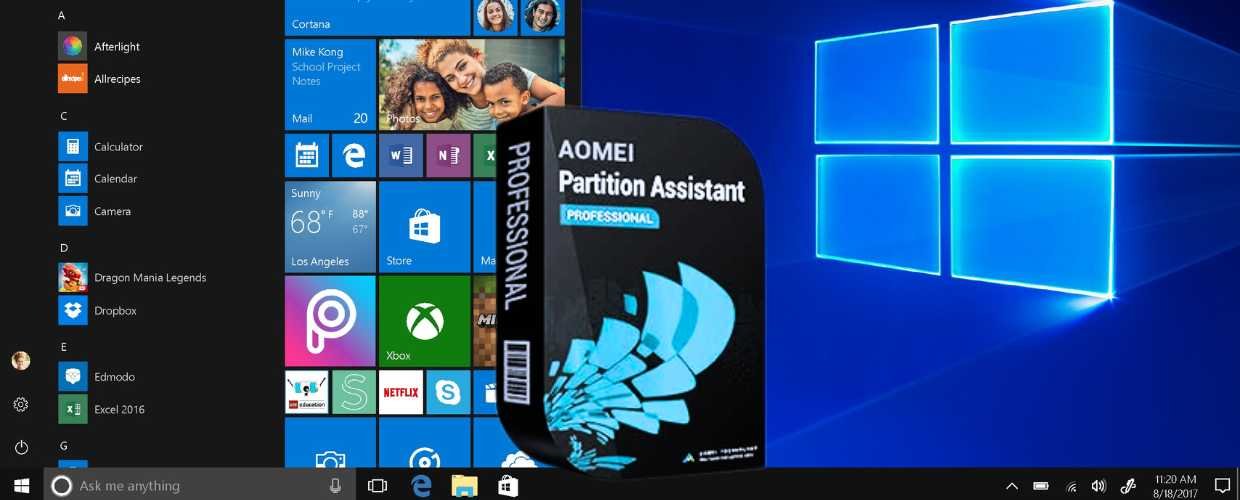Your Windows 10 PC once ran faster, but over time, it may have become bogged down by temporary files, redundant applications, and other digital clutter. A free PC cleaner can be your knight in shining armor, helping you easily reclaim lost speed and efficiency.
What is a PC Cleaner?
A PC cleaner, also known as a system cleaner or optimizer, is a software tool designed to optimize your computer’s performance and efficiency by scanning, identifying, and removing unnecessary files, system errors, and other digital gunk that accumulates over time and can slow down the computer’s speed.
In essence, a free PC cleaner for Windows 10 helps free up storage space, reduces the chances of errors and crashes, and contributes to improved security and privacy by removing traces of online activities.
Why do you need a PC cleaner for Windows 10?
Using a free PC cleaner for Windows 10 can offer several significant advantages, making it a beneficial choice for users looking to optimize their computer’s performance and maintain a smooth and efficient computing experience. Here’s why you might need a PC cleaner for your Windows 10 system:
- Enhanced performance: Over time, Windows 10 can accumulate temporary files, cached data, and other digital clutter that can slow down your computer’s performance. A PC cleaner for Windows 10 can help remove these unnecessary files, freeing up valuable resources and improving overall speed and responsiveness.
- More storage space: As you use your computer, various files and applications can take up valuable disk space. A PC cleaner can identify and remove redundant files, helping you reclaim storage space for important data and applications.
- Optimized system: A PC cleaner can optimize your system settings, helping streamline operations and ensure your computer runs at its best. This optimization can lead to smoother multitasking and faster application launches.
- Privacy protection: PC cleaners often come with features that allow you to erase traces of your online activity, such as browsing history, cookies, and temporary files. It can help protect your privacy by minimizing your digital footprint.
- Reduced errors and crashes: Over time, the Windows registry can accumulate errors that might lead to system crashes or instability. PC cleaners with registry cleaning capabilities can help identify and fix these errors, leading to a more stable computing environment.
Download the best free PC cleaner for Windows 10
AOMEI Partition Assistant Standard is a comprehensive software solution beyond traditional PC cleaning. It’s a feature-rich program designed to optimize your Windows 10 system’s performance by providing tools for disk management, partition alignment, data migration, and more.
However, one of its standout features is its ability to effectively clean and declutter your PC. The “PC Cleaner” can safely scan and remove unnecessary files, temporary data, and other digital clutter. Thus, you can boost your system’s speed and responsiveness. Here is a simple guide you can look through:
- Step 1. Download and open the best PC cleaner for Windows 10 free, click “Free up” and then “PC Cleaner.”
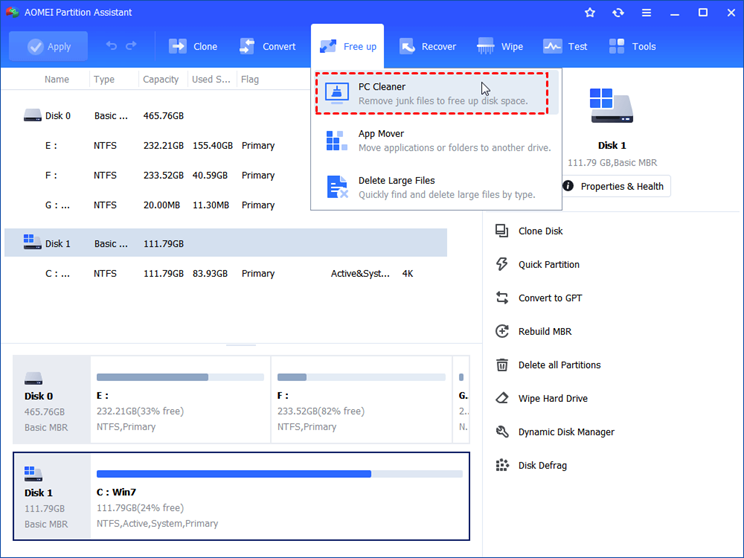
- Step 2. Click “Start Scan” in the new pop-up window to scan your computer for unwanted files, and wait patiently for scanning the junk files.

- Step 3. Unneeded data will be automatically selected, and you can directly click “Clean All” to delete them.
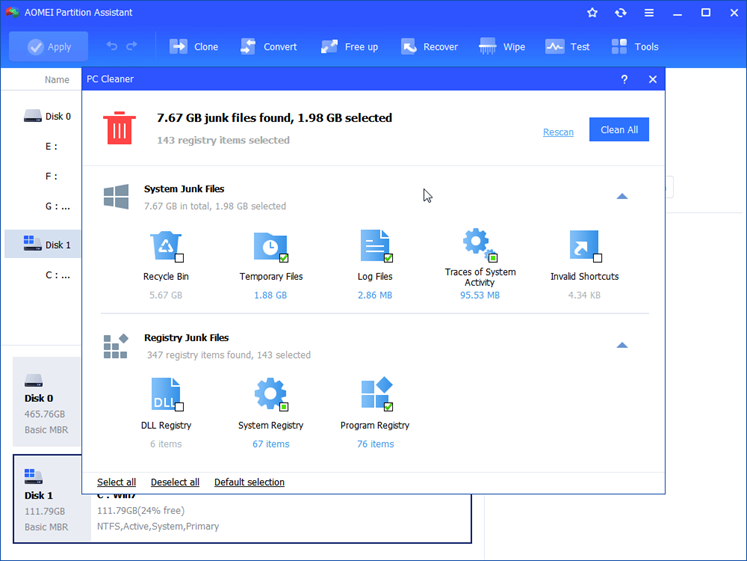
Besides, AOMEI Partition Assistant Professional also offers a wide array of features that make it a standout choice for Windows 10 users:
- Disk optimization: The software allows you to optimize your hard drive for better performance by rearranging data and defragmenting your disk.
- Partition management: AOMEI Partition Assistant Professional enables you to manage your partitions effortlessly, allowing you to resize, merge, split, and create partitions as needed.
- Data migration: With the data migration tool, you can easily transfer your operating system or important data to a new storage device without any data loss.
- Secure erase: The software includes a secure erase feature that can permanently delete sensitive data, ensuring it cannot be recovered.
- Data backup: To protect your important files, AOMEI software allows you to clone HDD to SSD free to get a duplicate original disk or upgrade it.
Conclusion
AOMEI Partition Assistant Standard offers more than just PC cleaning. It’s a robust tool empowers you to manage your system efficiently, enhance performance, and optimize your disk and partitions. Its user-friendly interface and wealth of features make it a must-have for Windows 10 users looking to breathe new life into their PCs.