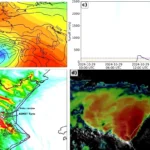In our daily endeavors and professional domains, crucial information abodes within hard drives, cloud repositories, USB drives, and assorted storage mediums. Yet, life’s capricious nature harbors latent perils for these repositories and the data they hold. Instances like hardware malfunction, logical aberrations, or inadvertent execution of deletion commands stand poised to precipitate data forfeiture.
Confronted by these hurdles, the advent of file recovery software has emerged as a vital resource, offering a pathway to retrieve and salvage seemingly irrecoverable lost files.
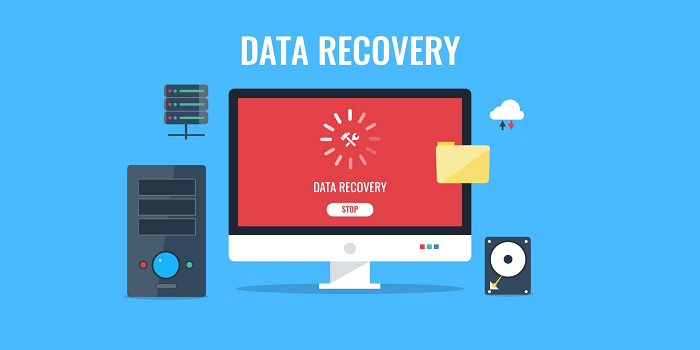
MyRecover: Software for file recovery
Choosing a file recovery software that is right for you requires a thorough evaluation of various key factors among the vast array of options available in the market. Below is a detailed guide to help you easily identify the ideal solution:
- Compatibility and Performance
- Useful Features
- User Feedback
- Cost and Support
Let us present MyRecover, a sophisticated data recovery solution designed to seamlessly restore lost files across a wide range of Windows platforms. It is compatible with Windows 11, 10, 8, 7, and Windows Server environments.
How to operate file recovery via MyRecover
You can perform file recovery with MyRecover in three straightforward steps:
Step 1. Initiate MyRecover
Initiate MyRecover by launching the software on your computer. Find the hard drive that saved your files, then click Start Scan.

Step 2. Automated Scanning Methods
MyRecover seamlessly employs two automatic scanning methods for your drive.

- Quick Scan: Swiftly sifts through recently deleted data, ensuring an efficient retrieval.
- Deep Scan: Recover data lost through various means, providing a comprehensive search.
Step 3. Review and Recover
Once the scanning concludes, meticulously review the results. Identify the desired data for recovery and, with a simple click on “Recover x files,” choose a new location for your recoverable files.

Key Features of MyRecover
MyRecover is a comprehensive data recovery solution designed with powerful and efficient features, some of which are below.
Versatile File Format Support
MyRecover supports recovery for an array of file formats, encompassing images, music, videos, documents, emails, and more.
User-Friendly Interface
Featuring an intuitive and transparent interface, MyRecover guarantees a smooth experience for users of all proficiency levels, catering even to those less versed in computer operations. This ensures that file recovery becomes a hassle-free endeavor for everyone involved.
Smart Filtering Options
Trying the Filter feature of MyRecover can help you quickly locate your deleted and lost files. It offers tailored customization options based on parameters such as file size, type, and modified time.
Wide Storage Device Compatibility
MyRecover extends its support to a variety of storage devices, enabling file recovery from hard disks, USB flash drives, and SD cards linked to the computer.
Comprehensive Scanning Modes
In addition to the quick scan option, MyRecover goes the extra mile by offering a deep scan mode.
MyRecover stands as the preferred choice for individuals aiming to reclaim lost data on Windows operating systems, owing to its efficiency, user-friendly design, and comprehensive file recovery capabilities.
How does data recovery software work
Have you ever contemplated the intricate inner workings of data recovery software? Peering into its mechanisms unveils a dual-pronged approach:
Firstly, data recovery software plunges into the vast repository of information ensconced within storage devices. This encompasses filenames, sizes, date/time stamps, and precise physical locations of files and folders. Harnessing this wealth of data, the software discerns inadvertently deleted files. Once the information is unearthed, the software initiates the meticulous reconstruction process.
Secondly, when file information analysis encounters hurdles, data recovery software aims to identify common file type patterns, delineating the inception and culmination points of files. Noteworthy is that this approach may not recover particulars such as filenames and modification dates but relies on discerning unique signatures inherent to each file type.
When a file is marked as “deleted,” it essentially relinquishes its occupancy claim, creating space for new data. During this process, certain identifying markers of the file are discarded. However, data recovery software steps in, meticulously scanning storage devices for these orphaned files and facilitating their resurrection. With data recovery software, you can preview recoverable files and decide whether to recover them.
Final words
Navigating the landscape of choosing a Windows data recovery software, this article ultimately provides the best option. MyRecover is the premier solution, boasting advanced features, operational efficiency, and a user-friendly interface.