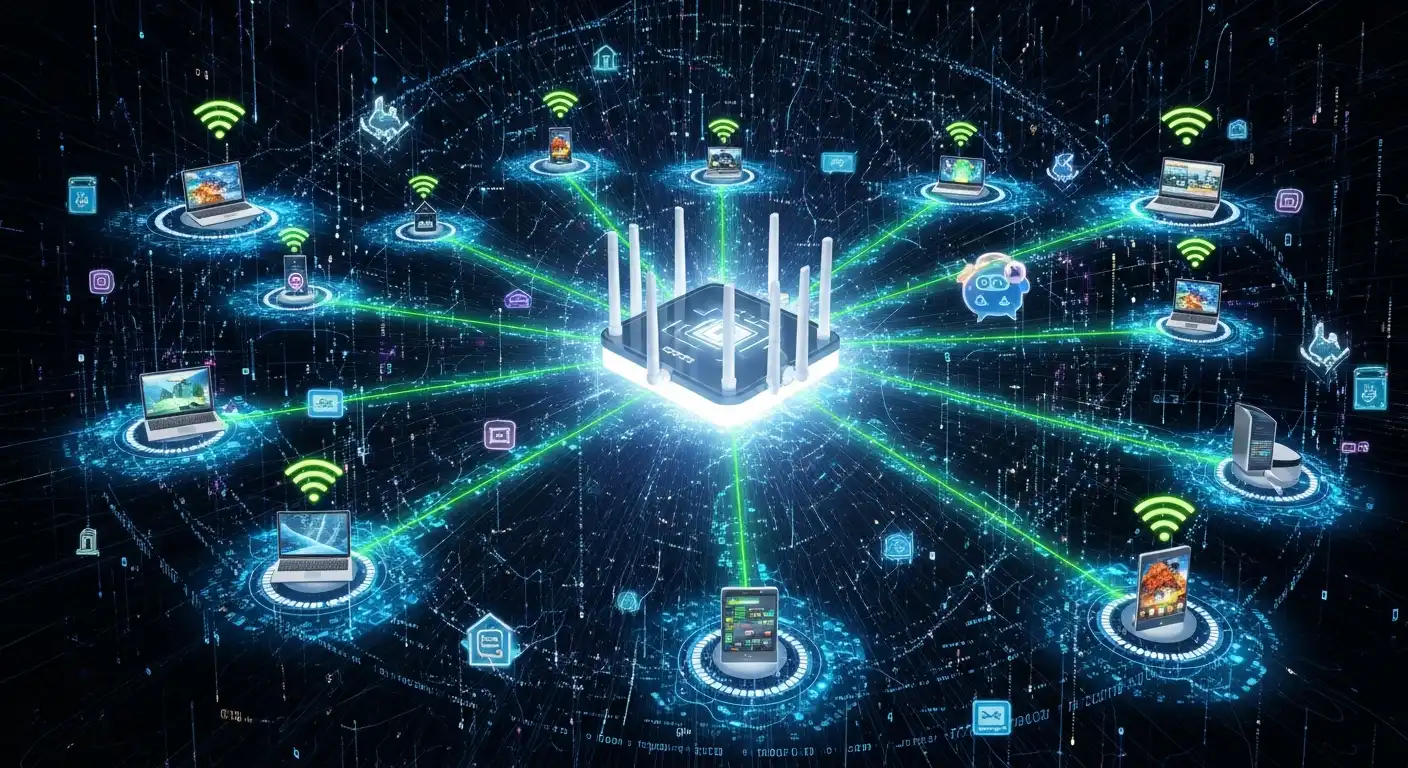In today’s fast-paced digital world, a reliable, high-speed Wi-Fi connection is essential for seamless online activities. Slow internet speeds can be frustrating, whether you’re streaming movies, video conferencing, or gaming. Here, we discuss effective methods for optimizing Wi-Fi networks to achieve faster internet speeds.
Tips to Optimize Wi-Fi Network
You can take several steps to optimize your Wi-Fi network and ensure you’re getting the fastest possible speeds. Let’s explore some key strategies to supercharge your internet experience.
Find the Perfect Spot for Your Router
The placement of your Wi-Fi router plays a significant role in the quality of your wireless signal. Your router should be positioned in a central location, away from obstructions such as walls and electronic devices that can interfere with the signal. Elevating the router to a higher shelf can also improve coverage.
Update Your Router Firmware
Manufacturers regularly release firmware updates for routers to improve performance, security, and functionality. Check your router’s settings and ensure you use the latest firmware version. This simple step can noticeably impact your network’s speed and stability.
Select the Right Wi-Fi Channel
Routers operate on different channels, and neighboring routers can sometimes cause interference. Use a Wi-Fi analyzer to identify the least crowded channel in your area, then switch your router to that channel. It can help reduce signal congestion and boost your Wi-Fi network’s performance.
Optimize for Quality of Service (QoS)
Many modern routers offer Quality of Service (QoS) settings that allow you to prioritize specific types of network traffic. For example, you can allocate more bandwidth to activities that require high-speed connections, such as streaming or online gaming. This ensures essential tasks receive sufficient bandwidth for a smooth experience.
Secure Your Network
A secure network protects your data and can enhance its performance. Set a strong Wi-Fi password to prevent unauthorized users from leeching data from your network. Additionally, limit the number of devices connected to your network to avoid overloading it.
Invest in a Range Extender or Mesh System
If you have areas in your home with weak or no Wi-Fi coverage, consider using a range extender or a mesh Wi-Fi network. Range extenders amplify the existing signal, while mesh systems create a network of interconnected devices to provide seamless coverage throughout your home.
Manage Background Applications
Various apps and devices may consume bandwidth in the background, reducing available bandwidth and slowing internet speeds. Check your devices for software updates and manage background applications that use valuable bandwidth. It is essential when you’re engaged in activities that require high-speed connections.
Limit Interference from Other Devices
Due to overlapping frequencies, cordless phones, microwave ovens, and baby monitors can interfere with your Wi-Fi network signal. Keep these devices away from your router, or choose a different channel to minimize interference.
Consider Upgrading Your Router
If your router is several years old, it might not support the latest Wi-Fi network standards. Upgrading to a newer router that supports technologies like Wi-Fi 7 can significantly enhance your network’s speed and capacity.
Regularly Monitor and Maintain
Optimizing your Wi-Fi network is an ongoing process. Regularly monitor your network’s performance using speed tests and diagnostic tools. If you notice a performance dip, troubleshoot promptly to maintain optimal speeds.
Conclusion
A sluggish Wi-Fi network can hinder productivity and enjoyment in a world that relies heavily on digital connectivity. You can significantly enhance your network’s speed and reliability by strategically placing your router, updating firmware, selecting the right channel, and employing quality-of-service settings. Moreover, ensuring network security, investing in range extenders or mesh systems, and managing background applications contribute to a smoother online experience. By following these tips and staying proactive in maintaining your network, you can unlock the full potential of your Wi-Fi connection and enjoy faster internet speeds for all your online endeavors.