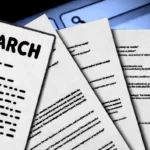Virtual collaboration has become a key skill for teams and organizations in an increasingly remote and digital work environment. Effective online communication is essential for maintaining productivity, building relationships, and ensuring that projects run smoothly. This guide will walk you through strategies to improve virtual collaboration and ensure your team stays connected, no matter where they are.
Understanding the Importance of Virtual Collaboration
Virtual collaboration refers to working together with team members who are geographically separated using digital tools. It can range from video conferencing to cloud-based project management systems. In a world where remote work is growing rapidly, collaborating virtually has become crucial.
The Rise of Remote Work
Advances in technology and changes in workplace culture have accelerated the global shift towards remote work. Companies are increasingly relying on digital communication tools to connect employees and manage workflows, making virtual collaboration an integral part of modern business operations.
- Increased Flexibility: Remote work enables employees to work from various locations, offering greater flexibility and a better work-life balance.
- Global Teams: Teams can now be formed across multiple time zones, bringing together diverse perspectives and expertise.
Challenges of Virtual Collaboration
While virtual collaboration offers many benefits, it also presents challenges that teams must overcome to be successful.
- Communication Barriers: Without face-to-face interaction, messages can be misinterpreted or lost in translation.
- Lack of Personal Connection: Building trust and camaraderie can be difficult in a virtual environment where team members rarely meet in person.
- Technology Issues: Technical difficulties, such as poor internet connectivity or incompatible tools, can disrupt communication and hinder productivity.
Tools for Effective Virtual Collaboration
Choosing the right tools is essential for ensuring seamless virtual communication and collaboration. The tools you use can either facilitate smooth interaction or create additional barriers.
Video Conferencing Platforms
Video conferencing is a critical tool for virtual collaboration, enabling teams to connect in real-time, discuss projects, and make decisions.
- Popular Options: Tools like Zoom, Microsoft Teams, and Google Meet allow video calls, screen sharing, and real-time collaboration.
- Best Practices: Schedule regular video meetings to ensure alignment on tasks and projects. Encourage participants to use their cameras to foster engagement and better communication.
Instant Messaging and Chat Tools
Instant messaging platforms provide quick, easy ways for team members to stay in touch and ask questions without the formality of email.
- Popular Options: Slack, Microsoft Teams, and WhatsApp are widely used for team communication.
- Effective Use: Use channels or groups for specific projects or departments to organize conversations. Encourage concise and clear messaging to avoid confusion.
Cloud-Based Collaboration Tools
Cloud-based tools allow teams to collaborate on real-time documents, spreadsheets, and presentations, regardless of location.
- Popular Options: Google Workspace (Docs, Sheets, Slides), Microsoft Office 365, and Dropbox Paper.
- Real-Time Editing: These tools enable multiple users to edit the same document simultaneously, making it easier to collaborate and share updates in real time.
Best Practices for Effective Online Communication
Good online communication is the backbone of successful virtual collaboration. Without face-to-face interaction, being intentional about how and when you communicate is important.
Be Clear and Concise
Clarity is key when communicating online. Misunderstandings can easily arise when messages are vague or unclear, leading to delays and frustration.
- Avoid Ambiguity: Ensure that your messages are direct and specific. Instead of saying, “Let’s discuss this later,” set a clear time and agenda for follow-up.
- Use Simple Language: Avoid jargon or overly complex language, especially when communicating with global teams. Simplicity ensures that everyone understands your message.
Establish Communication Norms
Setting guidelines for how and when to communicate can help teams stay organized and reduce miscommunication.
- Response Time Expectations: Define response time expectations based on message urgency. For example, urgent requests require a response within an hour, while less critical tasks can be addressed within 24 hours.
- Preferred Communication Channels: Decide which platforms to use for specific types of communication (e.g., Slack for quick messages, email for formal communication).
Encourage Active Listening
Active listening ensures everyone’s ideas and contributions are heard during virtual meetings and discussions.
- Stay Engaged: Avoid multitasking during video calls. Respond to what others say and ask clarifying questions to ensure understanding.
- Summarize Key Points: After discussing a topic, summarize the main takeaways to confirm everyone is on the same page.
Building Strong Virtual Relationships
Relationships are important in any team, and virtual environments are no exception. Building trust and rapport with your colleagues can lead to more effective collaboration.
Foster Team Bonding
Creating opportunities for team bonding in a virtual setting can help build a sense of connection and improve team dynamics.
- Virtual Social Activities: Host virtual team-building events, such as online games, coffee chats, or happy hours, to help team members get to know each other in a relaxed setting.
- Personal Check-Ins: Start meetings with a quick round of personal updates or icebreakers to encourage informal conversation and strengthen relationships.
Show Empathy and Understanding
In a virtual environment, it’s important to be empathetic to team members’ challenges, such as balancing work and home life.
- Acknowledge Different Time Zones: When scheduling meetings or setting deadlines, be mindful of different time zones. Try to accommodate team members in different regions by rotating meeting times.
- Support Work-Life Balance: Encourage flexible working hours and respect personal boundaries, especially with remote or global teams.
Overcoming Common Virtual Collaboration Challenges
Virtual collaboration can present unique obstacles, but these challenges can be effectively managed with the right strategies.
Managing Time Zone Differences
Coordinating across different time zones can be a significant challenge when working with global teams.
- Use Scheduling Tools: Tools like World Time Buddy or Google Calendar can help you find mutually convenient meeting times.
- Asynchronous Collaboration: Encourage team members to contribute to discussions or projects at times that suit their schedules. Use tools like shared documents or project management platforms to facilitate asynchronous collaboration.
Dealing with Technology Issues
Technical problems can disrupt communication and delay projects, but there are ways to minimize their impact.
- Have a Backup Plan: In case of connectivity issues during a video call, have a backup communication plan, such as switching to a phone call or using instant messaging.
- Invest in Good Equipment: Encourage team members to use reliable hardware (e.g., a high-quality internet connection and a headset) to minimize disruptions during virtual meetings.
Maintaining Accountability and Productivity
Ensuring accountability in a virtual environment can be challenging, but clear expectations and regular check-ins can help.
- Set Clear Goals: Establish measurable goals for each project, and assign responsibilities to individual team members.
- Regular Updates: Schedule regular check-ins to review progress, address challenges, and make adjustments as needed. Use project management tools like Asana or Trello to track tasks and deadlines.
Conclusion
Effective online communication is the foundation of successful virtual collaboration. By choosing the right tools, establishing communication norms, fostering team relationships, and overcoming challenges, teams can thrive in a virtual environment. Whether your team is fully remote or part-time virtual, implementing these strategies will help you work more effectively, stay connected, and achieve your goals together.