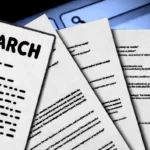In recent years, the communication landscape has been transformed by the widespread adoption of video conferencing. It has evolved from a convenient tool to an essential means of connecting for professional endeavors and personal interactions. The success of virtual meetings hinges not only on the technology platforms we use but also on the strategies and practices we employ to optimize the experience.
Tips for Enhancing Video Conferencing Experience
Below are valuable insights and actionable tips to help you raise the bar in your video conferencing encounters and ensure that every virtual interaction is as effective, engaging, and seamless as possible.
Choose the Right Platform
The foundation of a great video conferencing experience lies in selecting the appropriate platform. Numerous options are available, each catering to specific needs. Platforms like Zoom, Microsoft Teams, Google Meet, and Cisco Webex offer diverse features tailored to different requirements. When choosing the most suitable platform, consider the number of participants, the nature of the meeting (whether it’s a presentation, discussion, or brainstorming session), and the level of interactivity required.
Check Your Internet Connection
A robust, high-speed internet connection is the backbone of a smooth, uninterrupted video conferencing session. Before every meeting, running a quick speed test is advisable to ensure that your internet bandwidth can accommodate the demands of video and audio streaming without causing lag or disruptions.
Quality Hardware
Investing in quality hardware can significantly improve your video conferencing setup’s audio and video output. A good high-resolution webcam, a reliable microphone that captures your voice clearly, and headphones with noise-cancellation capabilities improve communication clarity. External devices often outperform laptops’ or smartphones’ built-in components.
Optimal Lighting and Background
Don’t underestimate the impact of lighting and background on the quality of your video. Adequate and well-distributed lighting is essential to ensure you’re well-lit from the front, preventing you from appearing dim or shadowed. Additionally, a clean and professional background—whether it’s a physical space or a virtual background—helps maintain visual focus on you during the call.
Mute When Not Speaking
Muting your microphone when you’re not speaking minimizes background noise and distractions. This simple practice enhances the overall audio quality of the call and prevents accidental noises from disrupting the conversation. Remember to unmute when you’re ready to contribute to the discussion.
Use Headphones
Wearing headphones or earbuds serves multiple purposes in a video conferencing setup. They improve the clarity of audio by eliminating echo and reducing ambient noise. Additionally, headphones provide better privacy, allowing you to concentrate on the conversation without disturbing those around you.
Test Before the Meeting
Always conduct a pre-meeting test to optimize your audio, video, and internet connection. This practice allows you to identify and resolve technical issues before the actual call, minimizing disruptions and ensuring a smooth meeting experience for all participants.
Minimize Distractions
It is essential to create an environment conducive to focused communication. To reduce background noise and visual distractions, choose a quiet and well-lit location for video conferences. Close your computer’s unnecessary applications or browser tabs to avoid disruptions and keep your attention on the meeting.
Engage Actively
Active engagement is at the core of successful video conferencing. To connect directly with other participants, maintain eye contact by looking directly at the camera rather than the screen. Stay engaged by nodding, facial expressions, and hand gestures to emphasize points. This will show your active involvement and interest in the discussion.
Respect Time Zones
When scheduling video conferences, consider time zones, especially if participants are in different regions. Use scheduling tools that display multiple time zones to avoid confusion and ensure everyone is on the same page regarding meeting timings.
Utilize Screen Sharing and Collaboration Tools
Leverage the screen sharing and collaboration features provided by video conferencing platforms. These tools enable you to present documents, slides, visuals, and other materials that enhance the conversation. Virtual whiteboards and chat functions can facilitate real-time collaboration, making discussions more interactive and productive.
Record Meetings
Consider recording the meeting if it is appropriate and valuable for future reference. Recorded meetings can be helpful for participants who couldn’t attend and review discussions, decisions, and action items after the meeting concludes.
Dress Professionally
While video conferencing may occur from the comfort of your home, professionally dressed attire signals your commitment and respect for the occasion. Dress as you would for an in-person meeting, as it contributes to a positive and professional atmosphere.
Be Patient and Flexible
Despite our best efforts, technical glitches may still occur during video conferencing. Approach these situations with patience and a problem-solving attitude. Having a backup plan, such as switching to an alternate device or using a different network, can help you navigate unexpected challenges gracefully.
Conclusion
As communication continues evolving, mastering virtual meeting art is essential for effective connectivity. By selecting the right platform, optimizing your hardware, lighting, and background, actively participating, and adequately preparing for each meeting, you can substantially enhance your video conferencing experience. Combining technical readiness, digital etiquette, and active engagement can lead to more productive, meaningful, and seamless virtual interactions. In bridging the gap between distance and connection, well-executed video conferencing becomes a powerful tool for maintaining relationships, driving productivity, and achieving success in various spheres of life.