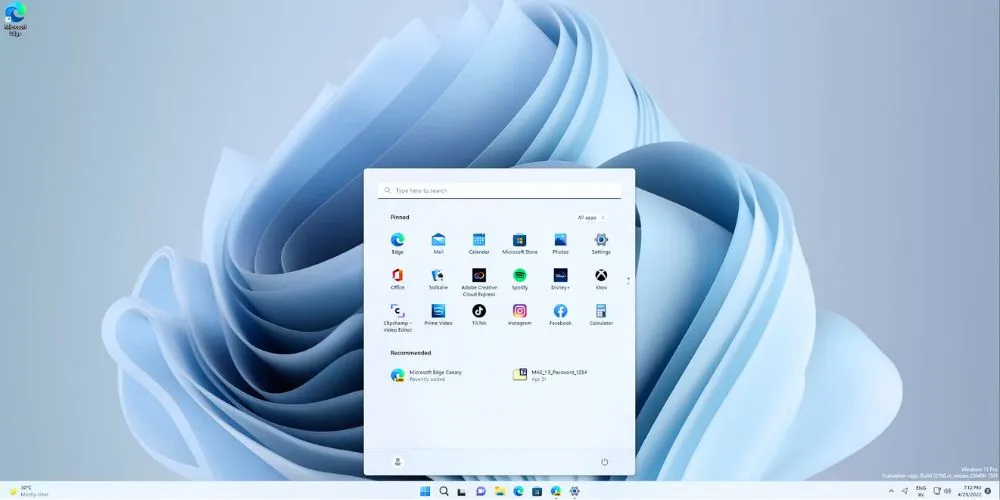Key Points:
- Microsoft is considering adding advertisements to the Start menu of Windows 11, promoting apps available in the Microsoft Store.
- This strategy mirrors the approach taken in Windows 10, where ads for downloadable apps are also displayed in the Start menu.
- The feature is tested exclusively for US Windows Insiders in the Beta Channel. Users can disable these ads by adjusting settings in the Personalization menu.
- While the feature is in testing, there’s no guarantee of a wider rollout, but users may want to familiarize themselves with disabling options.
Microsoft is reportedly considering integrating advertisements into the Start menu of Windows 11. Specifically, the tech giant is exploring the placement of ads for apps available in the Microsoft Store within the menu’s recommended section. This move echoes a similar strategy employed in Windows 10, where ads for downloadable apps were also featured in the Start menu.
For now, Microsoft is limiting the display of ads to users in the United States who are part of the Windows Insider program and are in the Beta Channel. Users outside these criteria or those using devices managed by organizations will not encounter these advertisements.
However, Microsoft is offering users the option to disable these ads altogether. Users can navigate to the Personalization section under Settings and toggle off the “Show recommendations for tips, app promotions, and more” option in the Start section.
It’s worth noting that Microsoft’s experiments with features like these may not always lead to wider rollout. Nonetheless, users may find it prudent to familiarize themselves with the steps to disable ads, given Microsoft’s history of incorporating advertisements into its desktop platforms. The company has also experimented with promotional placements for its services, such as OneDrive, within user menus.