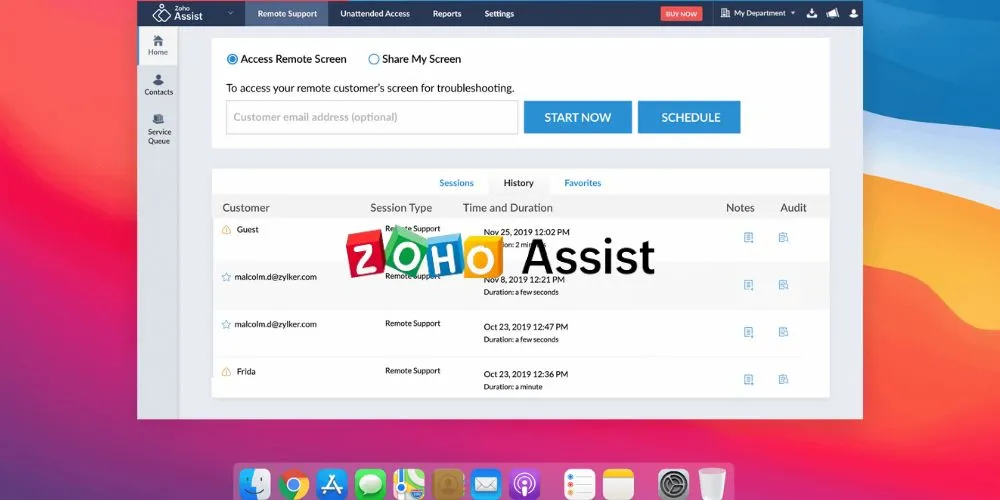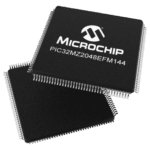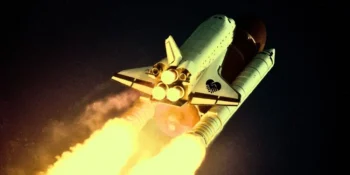Zoho Assist enables access to the remote desktop, sharing screens, or managing unattended computers. It is an enterprise-grade remote support and secure unattended remote access software. The cloud-based platform empowers businesses worldwide with secure remote support and remote access software to ensure a top-notch customer support experience.
Zoho Assist ensures an instant remote support customer solution for customer support through web-based, on-demand. The remote desktop solution allows setting up and managing remote computers effortlessly with complete security and reliability. Zoho Assist is a one-stop solution that does not require prior software installation, and it can run entirely in a web browser. The remote solution software supported by most operating systems and the Zoho Assist Mobile app allows users to remote session from their mobile device.
Zoho Assist receives mostly positive reviews from several user review sites. Users at GetApp rate Zoho Assist at 4.7 out of 5.0, and users at G2 Reviews rate them at 4.6 out of 5.0.
Pricing Plans
Zoho Assist offers two pricing categories: Remote Support and Unattended Access. The pricing starts from $10 monthly per user (billed annually). Zoho Assist also offers a Free Edition for general users and a 15-day free commercial trial, which does not require a credit card.
Zoho Free Plan includes 1 Remote Support Technician, 5 Unattended Computers, Send Ctrl+Alt+Del, Instant Chat, Desktop App, UAC Compatible, Clipboard Sharing, Mac Support, User Management, Zoho Desk Integration, Zoho SalesIQ Integration, Organization Roles, and 1 Concurrent Session.
Remote Support
Zoho Assist offers three pricing solutions for Remote Support: Standard, Professional, and Enterprise.
The Zoho Assist Standard pricing starts from $10 monthly (billed annually) per user. It includes all features of the Free Edition and File Transfer, Multi-Monitor Navigation, Reboot and Reconnect, Session Transfer, Import Google Contacts, Custom Report, Screen Capture, Zendesk Integration, two simultaneous Sessions, and Voice chat.
The Zoho Assist Professional pricing starts from $15 monthly (billed annually) per user. It includes all Standard Edition features and Mobile Apps (iOS, Android), Schedule Sessions, Screen Sharing, Session Notes, Custom Email Templates, Rebranding, Advanced Reports, and 4 simultaneous Sessions.
The Zoho Assist Enterprise pricing starts from $24 monthly (billed annually) per user. It includes all Professional Edition features and Departments, Session Recording, Service Queue, Session Audit, Remote Printing, Video Chat, Contacts Management, Annotation, Customer Widget, Custom Domain Mapping, 6 simultaneous Sessions, Diagnostic tools, Post Session Re-direction, Billing, and Webhooks.
Unattended Access
Zoho Assist offers two pricing solutions for Unattended Access: Standard and Professional.
The Unattended Access Standard pricing starts from $10 monthly (billed annually) per 25 unattended computers. It includes all features of the Free Edition and also Computer Grouping, Group permissions, Bulk Deployment, Wake on LAN, File Transfer, Remote Power Options, Session Confirmation, Multi-monitor Navigation, Custom Reports, Custom Email Templates, Mobile Apps for the Technician, Screen Capture, and Voice chat.
The Unattended Access Professional pricing starts from $15 monthly (billed annually) per 25 unattended computers. It includes all Unattended Access Standard Edition features and Session Recording, Remote Print, Annotation, Diagnostic tools, Video Chat, Departments, Rebranding, Bulk Deployment via Distributor, Custom Domain Mapping, Mobile and IoT devices, Advanced Reports, Billing, and Webhooks.
Features
Zoho Assist offers a feature-rich solution with easy-to-use, secure, and cross-platform. The features of Zoho Assist are given below.
Administration and Maintenance
Zoho Assist Administration features include Integrations, Diagnostics, Unattended Access, Session Recording, Session Transfer, File Sharing, Screen Sharing, Unattended Remote Access, and Remote Reboot.
Platform and Security
Zoho Assist Platform and Security features include Cross-Platform Access, Multi-Platform Support, Mobile Device Access, Remote Device Control, and Device Enrollment.
Alternative Solutions
Several alternative software solutions for Zoho Assist provide various features with different pricing packages. Some popular alternatives of Splashtop Business Access may include RemotePC, ConnectWise Control, AnyDesk, GoToMyPC, TeamViewer, Splashtop Business Access, VNC Connect, Pro, GoTo Meeting, and Getscreen.me.