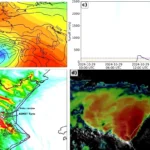TeamViewer is a widely used remote access/control computer software that enables the maintenance of computers and mobile devices across platforms. TeamViewer AG developed the software solution and first released it in 2005. TeamViewer AG is a highly reputed global technology company that delivers a secure remote connectivity platform to enable access, control, manage, monitor, and support computing devices from anywhere.
TeamViewer has become a universal solution for remote access, easily connecting devices at high speed from anywhere. The software tools are compatible with all common computing devices and ensure AR-based support, quick file transfer, mass deployment, and third-party integrations. TeamViewer receives mostly positive reviews from several user review sites. Users at Software Advice rate TeamViewer at 4.6 out of 5.0, and users at Capterra Reviews rate them at 4.6 out of 5.0.
Pricing plans
TeamViewer offers three pricing plans: for single users, teams, and enterprises. The pricing starts from $18.90 per month (billed annually). TeamViewer also offers a free download for general users and a free commercial trial.
For Single Users
TeamViewer offers two pricing solutions for single users: TeamViewer Access Remote Access and TeamViewer Business.
The TeamViewer Remote Access pricing starts from $18.90 monthly (billed annually). It includes 1 Licensed user, 1 Concurrent connection (channel), 3 Managed devices, Unlimited devices to connect from, 3 computers to connect to (add-on available), and 3 Concurrent sessions (in tabs) per concurrent connection.
The TeamViewer Business pricing starts from $42.90 monthly (billed annually). It includes 1 Licensed user, 1 Concurrent connection (channel), 200 Managed devices, 3 devices to connect from, Unlimited devices to connect to, 3 Concurrent sessions (in tabs) per concurrent connection, Tech support via phone, and 10 Meeting participants.
For Teams
TeamViewer offers two pricing solutions for teams: TeamViewer Premium and TeamViewer Corporate.
TeamViewer Premium pricing starts at $79.90 per month (billed annually). It includes 15 Licensed users, 1 Concurrent connection (channel), 300 Managed devices, Unlimited devices to connect from, Unlimited devices to connect, 10 Concurrent sessions (in tabs) per concurrent connection, and Outgoing connection reporting.
The TeamViewer Corporate pricing starts from $164.90 monthly (billed annually). It includes 30 Licensed users, 3 Concurrent connections (channels), 500 Managed devices, Unlimited devices to connect from, Unlimited devices to connect to, 15 Concurrent sessions (in tabs) per concurrent connection, Outgoing connection reporting, Incoming connection reporting, and Mass deployment (MSI).
Features
Industry-grade security features, cross-platform solutions, and high performance differentiate TeamViewer from other services. The features of TeamViewer are given below.
Administration Features
TeamViewer administration features include Usage Information, File Sharing, Unattended Access, Integrations, Diagnostics, Session Recording, and Session Transfer.
Platform and Collaboration Features
TeamViewer platform features Cross-Platform Access, Remote Device Control, Applications Management, Screen Sharing, and Mobile Device Access.
Security Features
TeamViewer security features Device Management, Remote Wipe, and Device Enrollment.
Overall TeamViewer features include API, Access Controls/Permissions, Alerts/Notifications, Assignment Management, Attendee Management, Calendar Management, Chat/Messaging, Collaboration Tools, Commenting/Notes, Communication Management, Contact Management, Diagnostics Tools, Document Management, Drag & Drop, File Sharing, File Transfer, Internal Meetings, Live Chat, Meeting Management, Meeting Room Booking, Mobile Access, Monitoring, Personalization, Presentation Streaming, Presentation Tools, Prioritization, Private Chat, Real-Time Chat, Recording, Remote Access/Control, Remote Printing, Reporting & Statistics, Reporting/Analytics, Scheduling, Screen Sharing, Session Recording, Session Transfer, Surveys & Feedback, Troubleshooting, Two-Factor Authentication, User Management, Video Conferencing, Video Management, and Whiteboard.
Alternative Solutions
Several alternative software solutions for TeamViewer provide various features with different pricing packages. Some popular alternatives of Splashtop Business Access may include RemotePC, ConnectWise Control, AnyDesk, GoToMyPC, Zoho Assist, Splashtop Business Access, VNC Connect, Pro, GoTo Meeting, and Getscreen.me.
Conclusion
TeamViewer has established itself as a reliable and feature-rich remote access and control solution, widely favored across various industries for its versatility, security, and ease of use. With options tailored for single users, teams, and enterprise-level applications, TeamViewer provides flexible pricing plans that make it accessible to a broad range of users. While several alternatives, such as Splashtop, AnyDesk, and ConnectWise Control, offer competitive options, TeamViewer stands out due to its extensive features, high-speed connections, and commitment to secure remote operations.