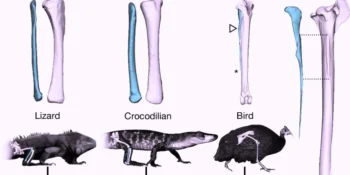Virtualization has emerged as a cornerstone technology in the ever-evolving landscape of modern IT infrastructure. VMware ESXi is at the forefront of virtualization platforms, a powerful tool enabling organizations to manage resources efficiently; as with any technology, ensuring data protection and business continuity is paramount.
Components of VMware ESXi
VMware ESXi, a leading virtualization platform, comprises several integral components that collaborate to enable efficient virtual machine management and resource allocation. Understanding these components is essential for optimizing the utilization of VMware ESXi and ensuring a robust virtualization environment. Now you can delve into the key components that constitute VMware ESXi:
- Hypervisor Kernel: At the core of VMware ESXi lies the hypervisor kernel, a lightweight software layer that facilitates the creation and management of virtual machines.
- Virtual Machines (VMs): VMs are encapsulated instances of operating systems, applications, and associated data that run within the virtualized environment.
- Management Agents: Management agents facilitate communication and coordination between the ESXi host and the vCenter Server or other management tools.
- VMware vCenter Server: While not a core component of ESXi, the vCenter Server is an optional but vital component for managing multiple ESXi hosts centrally.
Backup Methods for VMware ESXi
In the realm of virtualization, ensuring the security and recoverability of data is paramount. VMware ESXi, a leading virtualization platform, offers multiple VMware backup solutions to safeguard critical VM data and configurations. Understanding these methods is essential for devising a robust backup strategy that aligns with organizational needs. Then, this article will explore the two primary backup methods for VMware ESXi: full VM backup and file-level backup.
Full VM Backup
Full VM backup, as the name suggests, involves capturing an entire virtual machine and its components, including the operating system, applications, configurations, and data. This comprehensive approach provides several benefits:
- Disaster Recovery: Full VM backups are ideal for disaster recovery scenarios. In case of hardware failures, system crashes, or catastrophic incidents, organizations can restore the entire VM to a previous state, ensuring swift recovery.
- Complete Restoration: This method ensures that every aspect of the VM is recovered exactly as it was during the backup, minimizing the risk of inconsistencies or compatibility issues.
- Simplicity: Restoring a full VM backup is straightforward, requiring minimal intervention. It is particularly advantageous for less-experienced administrators or situations requiring rapid recovery.
File-Level Backup
File-level backup focuses on individual files and folders within a virtual machine. This approach provides more granularity and flexibility:
- Selective Restoration: File-level backups are valuable when recovering specific files, applications, or data without restoring the entire VM. It’s particularly useful for scenarios where individual files need to be retrieved.
- Reduced Storage Requirements: As only specific files are backed up, this method demands less storage space than full VM backups.
- Shorter Backup Times: The smaller dataset means that file-level backups generally complete more quickly, reducing the impact on the production environment.
Professional VMware ESXi backup software – AOMEI Cyber Backup
Organizations increasingly rely on VMware ESXi to power their virtualized environments, so the need for reliable and efficient backup solutions becomes evident. One such solution that has gained prominence is AOMEI Cyber Backup – a professional VMware backup software designed to address the challenges of data security and continuity in the virtualized landscape.
AOMEI Cyber Backup is a comprehensive backup software solution tailored to meet the intricate requirements of VMware ESXi environments. With its user-friendly interface, robust features, and advanced capabilities, AOMEI Cyber Backup has garnered recognition as a dependable choice for safeguarding virtualized systems.
- Agentless Image Backup: Create an independent and image-based backup for VMware ESXi and Hyper-V VMs.
- Support Free ESXi: Support both paid and free versions of VMware ESXi.
- Automated Execution: Automate unattended virtual machine protection and notify via email.
- Flexible Backup Strategy: Create full/incremental/differential backups to protect data comprehensively and save storage.

Specific steps to perform VMware backup via AOMEI Cyber Backup
This segment provides a step-by-step walkthrough for performing VMware ESXi backup using AOMEI Cyber Backup:
Access the AOMEI Cyber Backup web console and navigate the Source Device section to Add VMware Device. This process for device linkage is swift and straightforward, facilitating seamless initiation of data protection. Subsequently, proceed to the Backup Task area to Create New Task and choose your preferred Backup Type (VMware ESXi Backup/Hyper-V Backup). Then, configure the Task Name, Device, Target, and Schedule according to your preferences.
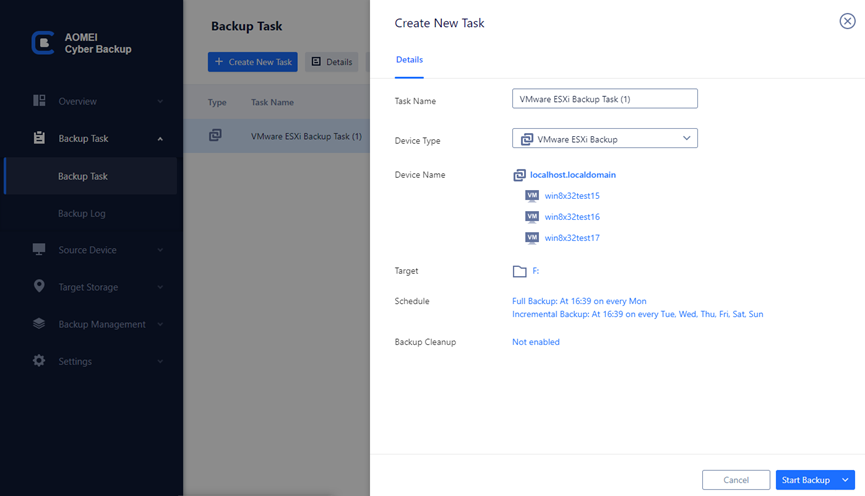
AOMEI Cyber Backup additionally offers rapid and effective recovery possibilities. If data is lost, you can swiftly and effortlessly return your VMware VMs to a previous condition, reducing downtime and securing uninterrupted business operations. You can opt to Restore to the original location or opt to Restore to new location. Afterward, initiate the restoration process by clicking the Start Restore button and reinstating the virtual machine’s original position.
Summary
VMware ESXi plays a pivotal role in virtualization, and safeguarding its components is paramount. Backing up data in VMware ESXi involves preserving configurations, OS, VMs, and more. The choice between full VM backup and file-level backup depends on the organization’s requirements. AOMEI Cyber Backup is a professional solution that simplifies virtual machine backup. You can confidently secure your virtualized environments by following the steps provided, ensuring seamless operations and effective recovery strategies.