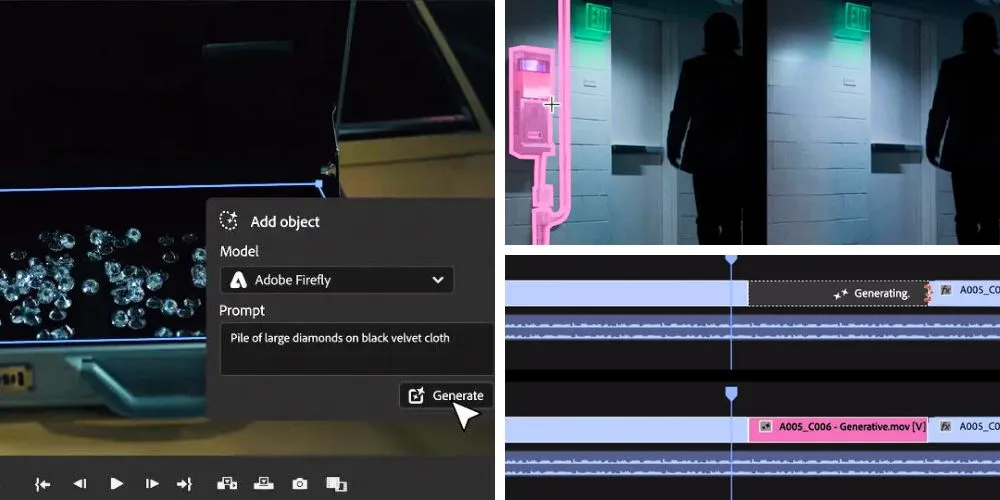Key Points:
- Adobe integrates Firefly AI into Premiere Pro to introduce Object Addition and Removal, Generative Extend, and Text-to-Video features.
- Generative Extend addresses the challenge of short clips by seamlessly adding frames for improved timing and transitions.
- Object Addition & Removal empower editors to remove unwanted elements or add desired objects using AI-driven technology.
- Text to Video lets users generate new footage directly within Premiere Pro. Adobe plans to include “content credentials” for AI-generated shots.
Adobe is set to revolutionize video editing by integrating its latest generative AI model, Firefly, into Premiere Pro. The company showcased several groundbreaking features, including Object Addition & Removal, Generative Extend, and Text to Video, in an early preview of what’s to come later this year.
Generative Extend addresses a common challenge video editors face—clips that are too short. By seamlessly adding frames to extend clips, editors can easily perfect timing and transitions, enhancing the overall editing experience.
Premiere Pro’s Object Addition & Removal feature leverages Firefly’s generative AI to tackle unwanted elements in shots or incorporate desired elements seamlessly. Whether removing unwanted objects or adding set dressings like paintings or flowers, this feature streamlines the editing process.
Adobe demonstrated the capabilities of Firefly by showcasing examples such as adding a pile of diamonds to a briefcase and removing an unsightly utility box. The tool’s versatility extends to modifying actor wardrobe and enhancing costume details, showcasing its potential for creative exploration.
In addition to its internal AI capabilities, Adobe has showcased its ability to import custom AI models, such as Pika and Sora, from OpenAI. These models power features like Generative Extend and automatic B-Roll generation, offering editors a wide range of creative possibilities.
The introduction of Text to Video allows users to generate entirely new footage directly within Premiere Pro. By simply typing text or uploading reference images, editors can create clips for storyboards or augment live-action footage, expanding their creative horizons within the application.
While these features offer groundbreaking opportunities for creativity, they also raise questions about potential job displacement due to automation. However, Adobe emphasizes its commitment to responsible innovation by introducing “content credentials” to AI-generated shots, providing transparency about their origin.
In addition to the upcoming features, Adobe announced updates for all users arriving in May. These include interactive fade handles for smoother transitions, an Essential Sound badge with audio category tagging, effect badges, and redesigned waveforms in the timeline, enhancing the editing experience for all users.